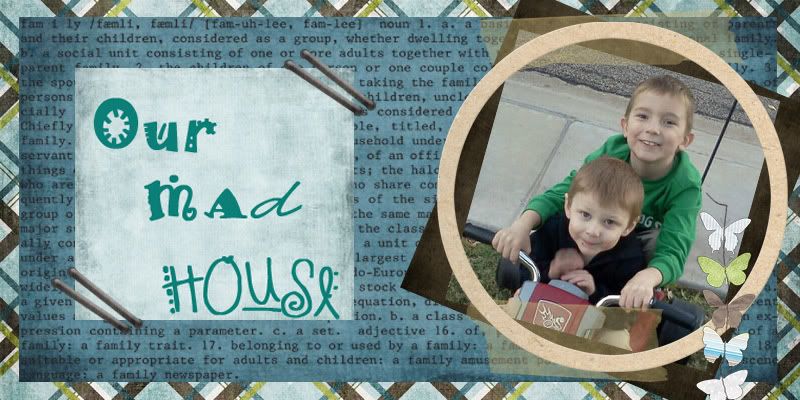So I decided to revamp a Christmas card idea I have had for quite awhile. I started with a snowflake border on my computer for a 5x5 card and cut it out using my Cricut.
After I cut the image, I ran the paper through my Big Shot with the Cuttlebug Snowflakes folder and again with my Lace Tree folder to soften the snowflake impressions slightly.
I used some red glitter from my stash to bring out the snowflake design. I wouldn't recommend glitter for an area this large as it gets messy! For future cards, I will use the American Crafts glitter card-stock. It cuts cleanly and there is no glitter residue to be found weeks later on another project :o)
After the glitter was added I glued my embossed/cut image to the card. It was still missing something, so I sprayed some Lily Pad glimmer mist on a tissue and ran the tissue over the raised image of my tree. Once it was dry, I sprayed the front of the card with Dazzling Diamonds glimmer mist to add overall shimmer. Doesn't it look pretty?
thanks for looking!

Paper: Bazzill Simply Smooth
Ink: Glimmer Mist: Lily Pad, Dazzling Diamonds
Embellishments: Perfect Pearls: Emerald Green, Ruby Red, White Opal
Other: ATG, Big Shot, Cuttlebug -Lace Tree (retired), Snowflakes, Cricut
Stash: red glitter